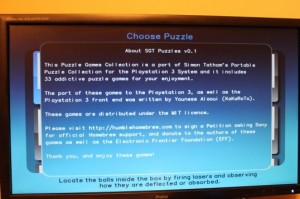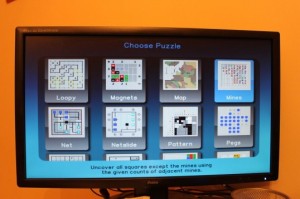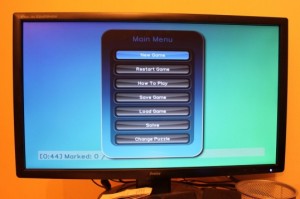Update:
I tested the jailbreak on the latest firmware 4.0 since it was released and I can confirm that it still works.
Hi all,
I’ve been flooded with questions on twitter and I’ve read many posts on news sites and I’ve seen some stuff being said on IRC and I thought I needed to clarify a few things…
First of all, I didn’t expect to see my tweet front paged on all ps3 hacking news sites.. although I should have expected it.. but anyways, the “jailbreak” is not ready to be used, at all. I only tweeted that because I was excited having it working and I wanted to share my excitement with everyone. But this is a bit equivalent to the day I released that create_cfw.sh script that created the very first CFW/MFW but it still took a couple of months before a real, easy, multiplatform and fully fledged solution was released : PS3MFW.
We are currently at the same state, I have the proof of concept, it works, but a solution that anyone can use where they just click a button and their PS3 gets jailbroken is still far from ready.
I’ve seen people say (and even write it in their front page news) that I’ll release it in two weeks after I come back from vacation. That is not true and I never said that. What I said was that for the next 2 weeks, the project is on hold until I get back.. but when I get back, then I will continue working on it, and it will then take some more time before it’s ready and released.
Some asked if it’s based on what gitbrew was doing/suggesting or if I used someone else’s exploit or work. No, this solution is my own idea and 100% my own implementation. However, the actual solution for the full jailbreak involves some components on which I will not work, and I expect/hope that someone else will provide the solution for that.
Some speculated it might be what I spoke about back in March which I later said I wasn’t pursuing by lack of motivation.. and yes, you are right. The same hack I had in March is still valid today, I told a few people about it (rms, Mathieulh, an0nym0us, and a couple more), but no one was interested in pursuing it further and actually exploiting that flaw (mainly because it requires a huge amount of work to get a proof of concept working). 10 days ago (I started on the 11th), I got bored and decided to start poking at it again, and yesterday (a lot faster than I thought it would take), I got my first pkg installed on 3.73 firmware.
On twitter, I said “do not update if you are on 3.55”, I said that in response to someone who said he would update. Because of that, people speculated that you need to be on 3.55 first, and then install something before doing the upgrade. No, that’s not it, that would be useless. The purpose of my solution is to jailbreak a ps3 that is already on 3.73 firmware and which had never been jailbroken before. I told people not to update because, first of all, it’s not yet ready, and second of all, the 3.55 firmware gives you a lot more possibilities than what can be achieved on 3.73.
So what is this jailbreak? I won’t say because I don’t want Sony to block it in a firmware update (and yes, they potentially could) before it’s even released (and yes, I will release it when it’s ready). But I will explain this to you : in order to run your homebrew apps, you need two things. First, to be able to install them on the ps3, and second to be able to run it once installed. I did only one of these two things.
Some may say it’s not a real jailbreak, but the way I see it, there are three ‘jails’ on the ps3, I broke the first one which prevents you from installing anything, so now you can install your .pkg, great, but it won’t run, that’s the second jail. The third jail is being able to modify the firmware (peek&poke).
The second jail (running apps) is something that can be done, but it’s not my area of expertise (npdrm algo), so I will not be working on that. I am waiting for someone else to achieve it (some have succeeded but do not wish to release it, at least not for now) then I will release.
The third jail (modifying the firmware) is not possible with my method, this means that you will not have a “CFW”, you will run your homebrew applications and games on an official firmware. This also means that without peek&poke support, none of the backup managers will work. So, again, my solution is piracy-free, and as always, I do not plan on working on a way to enable piracy (or even legal backups).
Overall, the purpose will be to allow people who are on 3.73 firmware to enjoy the homebrew games that were released, to play a bit with Eskiss, and to use Showtime for playing their movies. This should be more than enough for everyone.
Finally, I will conclude by replying to another question I received : Do you accept donations? The answer is yes. I do accept donations but I do not seek them out. I will include a donate button to the bottom of this post, so if anyone wishes to donate, they can do so, however, I want to make it clear that whether or not you donate does not and will not affect in any way, the release, or the progress of the work I’m doing. If you donate, you would do it as a sign of appreciation of my efforts, and not in exchange of any favors or anything crazy like that.
That’s about it I think… If you have any more questions, please refrain from asking them, I get enough as it is already.. I also said everything I needed to say and I don’t want to give any more information than that (for now).
KaKaRoTo